Golden Scorpion
... عــضـو مـُـبـدع ...
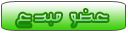

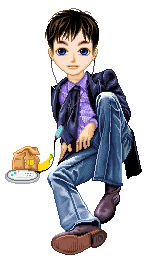
مـسـاهـمـَـاتـك : 1901
سـنــك : 34
مـوقـعـَـك : www.Dream.Own0.com
عـَـمـلـك : المنتديات
هـوايـتـك : الكمبيوتر والانترنت
سـجـلـت إمـتـى : 29/09/2007
 |  موضوع: برنامج videoget يتيح لك هذا البرنامج تحميل فيديو مباشرة من موقع الى الكمبيوتر موضوع: برنامج videoget يتيح لك هذا البرنامج تحميل فيديو مباشرة من موقع الى الكمبيوتر  الخميس ديسمبر 18, 2008 3:10 pm الخميس ديسمبر 18, 2008 3:10 pm | |
| برنامج VideoGet تحميل فيديو, تحميل افلام, حمل افلامك,من على الأنترنت يتيح لك هذا البرنامج تحميل فيديو مباشرة من موقع الى الكمبيوتر ويدعم اكثر من موقع فيديو على الأنترنت ويقوم كذالك البرنامج بتحويل الصيغة مباشرة وتلقائيا برنامج Videoget من البرامج التي تتميز بأداء عالي لأدارة وتحميل الفيديو من على شبكة العنكبوتية حيث انك مع هذا البرنامج سوف يتيح لك تحميل الفيديو مباشرة الى حاسوبك من معظم مواقع الفيديو على الأنترنت كما ذكرنا يقوم بتحويل الفيديو تلقائيا الى صيغ (avi, mpg, flv, mp4) ويدعم البرنامج اغلب مواقع الفيديو على شبكة العنكبوتية YouTube, Google Video, MySpace, AnimeEpisodes.net, Blennus, BestOfGoogleVideo, Glumbert, TinyPic, ThatVideoSite, PhotoBucket, MyVideo.de, ZippyVideos ومن أهم مميزات البرنامج : تحميل الأفلام والفيديو من مواقع عديدة على شبكة العنبكوتية, تستطيع بواسطة البرنامج تحويل صيغ الفيديو الى (*.AVI, *.MPG, *.FLV, *.MP4), يقوم البرنامج بتحديث نفسه لحصول على اخر نسخة من البرنامج, يسمح لك البرنامج بتحميل دفعه واحدة لأفلام, برنامج مميز فعلا
VideoGet
VideoGet allows you to download videos directly to your computer from most online video sites and automatically convert it
VideoGet is high performance online video download manager that lets you get most every video on the web!VideoGet allows you to download videos directly to your computer from most online video sites and automatically convert it to variety of video formats avi, mpg, flv, mp4 in single or batch mode
It supports download from YouTube, Google Video, MySpace, AnimeEpisodesnet, Blennus, BestOfGoogleVideo, Glumbert, TinyPic, ThatVideoSite, PhotoBucket, MyVideode, ZippyVideos, and many others Please visit out website
to see full list
Here are some key features of VideoGet
Downloads video from many online video websites
Converts video to variety of video formats *AVI, *MPG, *FLV, *MP4
Script auto-updater allows you to be always in touch with latest version
Download works through WinInet API, which is used by Internet Explorer, allows easy and fast download of Flash movies
Allows to download in batch mode with ability to save / load batch
Automatically detects which online video service you are attempting to download from
Ability to setup width / height of encoding video
Ability to setup video / audio quality of encoding video
Small and compact
Designed with Easy-to-Use concept in mind, extremely easy to use
Works with all types of Internet connection
Unlimited lifetime technical support
Unlimited lifetime upgrades
Limitations
20 downloads
30 seconds encoding
Whats New in This Release
Added ability to pause / resume download process
Added ability to resume downloading file in case connection was lost or internet related issue occurred In the previous version we had to download file from the beginning Please note, that some websites do not support this feature for example YouTube
In case download and convert process complete successfully, button Play will appear at the right of Status column When clicking on it downloaded video will be launched in default video player
In case of any error, message box will not raise stopping download process as was in previous version In current version Error will be set as Status column value and Show Error button will appear at the right of status column When clicking on it dialog with error message will appear
After downloading, process will complete for all files in list message box will appear telling if there were any errors or process completed successfully
Added hot-keys for all toolbar buttons
Changed logic of connection preferences Now you can set up proxy properties in entire application
After application closes , if VideoGet was saving current list in file then after application runs next time, this list will be loaded
Changed process of downloading at all After FLV file is downloaded in the temp folder and then converted temp file will not be deleted It will be deleted only when user will removes this URL from the list The main goal of this process is that in case downloaded video cant be converted and convert failed we can still change convert preferences and try to convert it again without downloading same file twice
Added ability to login on YouTube due to inappropriate videos for which we need to prove we are 18 years old After video URL is parsed and VideoGet determines that video is inappropriate login dialog will appear asking us to enter user / password
Also issue described above will be very useful for several video websites in which we need to login for watching downloading videos
Added more logic for downloader errors In previous version in case download failed VideoGet tell us Download failed
User can set up path for the temp folder
Added ability to hide VideoGet application into tray After download process is finished a balloon hint will appear near the tray icon showing whether download process completed successfully or there were errors
Changed list component Now it supports multi-select, columns sizing / adding, etc
Added audio sampling rate and video frame rate combo-boxes into converting options
Added MP3, 3GP output formats
Added German, Russian and Ukrainian user interfaces
صور البرنامج
| |
|
Ahmed Hussein
مـُـشـرف
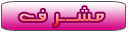

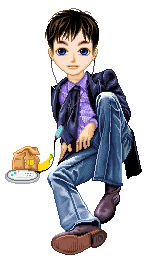
مـسـاهـمـَـاتـك : 1491
سـنــك : 34
هـوايـتـك : Future
سـجـلـت إمـتـى : 26/09/2007
 |  موضوع: رد: برنامج videoget يتيح لك هذا البرنامج تحميل فيديو مباشرة من موقع الى الكمبيوتر موضوع: رد: برنامج videoget يتيح لك هذا البرنامج تحميل فيديو مباشرة من موقع الى الكمبيوتر  الخميس ديسمبر 18, 2008 4:22 pm الخميس ديسمبر 18, 2008 4:22 pm | |
| يا واااااااااااااد يا جامد يا ابو حميد
شكراا على جممميل | |
|
جـــنـــه
مـديـر عـَــام



مـسـاهـمـَـاتـك : 14122
سـنــك : 41
مـوقـعـَـك : ملتقى دريم
عـَـمـلـك : لا اعمل
هـوايـتـك : القراءة
سـجـلـت إمـتـى : 20/12/2007
 |  موضوع: رد: برنامج videoget يتيح لك هذا البرنامج تحميل فيديو مباشرة من موقع الى الكمبيوتر موضوع: رد: برنامج videoget يتيح لك هذا البرنامج تحميل فيديو مباشرة من موقع الى الكمبيوتر  الخميس مارس 05, 2009 8:27 pm الخميس مارس 05, 2009 8:27 pm | |
| | |
|





